 It’s probably no surprise that we LOVE Pinterest! Before I talk about some of our top Pinterest strategies maybe I should back up a little and make sure to explain why you’d want to use Pinterest with a strategy at all. First, I tend to use Pinterest two different ways: as a user and as a content creator. By “user,” I simply mean that I use Pinterest like everybody else, and like the creators probably intended. I use it as a resource to find awesome recipes and decor, fashion, and craft inspiration. If I’m looking for quick dinner ideas, I may hop on Pinterest and search by something I like (tacos, enchiladas, stir fry, etc.). Or if I am looking to spruce up the decor in our bedroom, I’ll search on Pinterest to get ideas, inspiration, and even color palette thoughts.
It’s probably no surprise that we LOVE Pinterest! Before I talk about some of our top Pinterest strategies maybe I should back up a little and make sure to explain why you’d want to use Pinterest with a strategy at all. First, I tend to use Pinterest two different ways: as a user and as a content creator. By “user,” I simply mean that I use Pinterest like everybody else, and like the creators probably intended. I use it as a resource to find awesome recipes and decor, fashion, and craft inspiration. If I’m looking for quick dinner ideas, I may hop on Pinterest and search by something I like (tacos, enchiladas, stir fry, etc.). Or if I am looking to spruce up the decor in our bedroom, I’ll search on Pinterest to get ideas, inspiration, and even color palette thoughts.
But the second way I use Pinterest is as a content creator and online business owner. We use Pinterest to point to all the content we create and share here on A Beautiful Mess. Our goal is to hopefully capture the attention of new readers as well as keep our current readers up to date with what we’re doing (when they are on Pinterest). That way when someone else is looking for craft, decor, or recipe inspiration, they may stumble on our site. For a long time we really didn’t have much “strategy” when it came to Pinterest, other than just pinning our latest content. But this past year we’ve implemented some additional Pinterest strategies and so far they seem to be helping us reach our goals, so I thought I’d share them with you. So these strategies are really for fellow content creators and online business owners; not really strategies that would be useful just as a user.
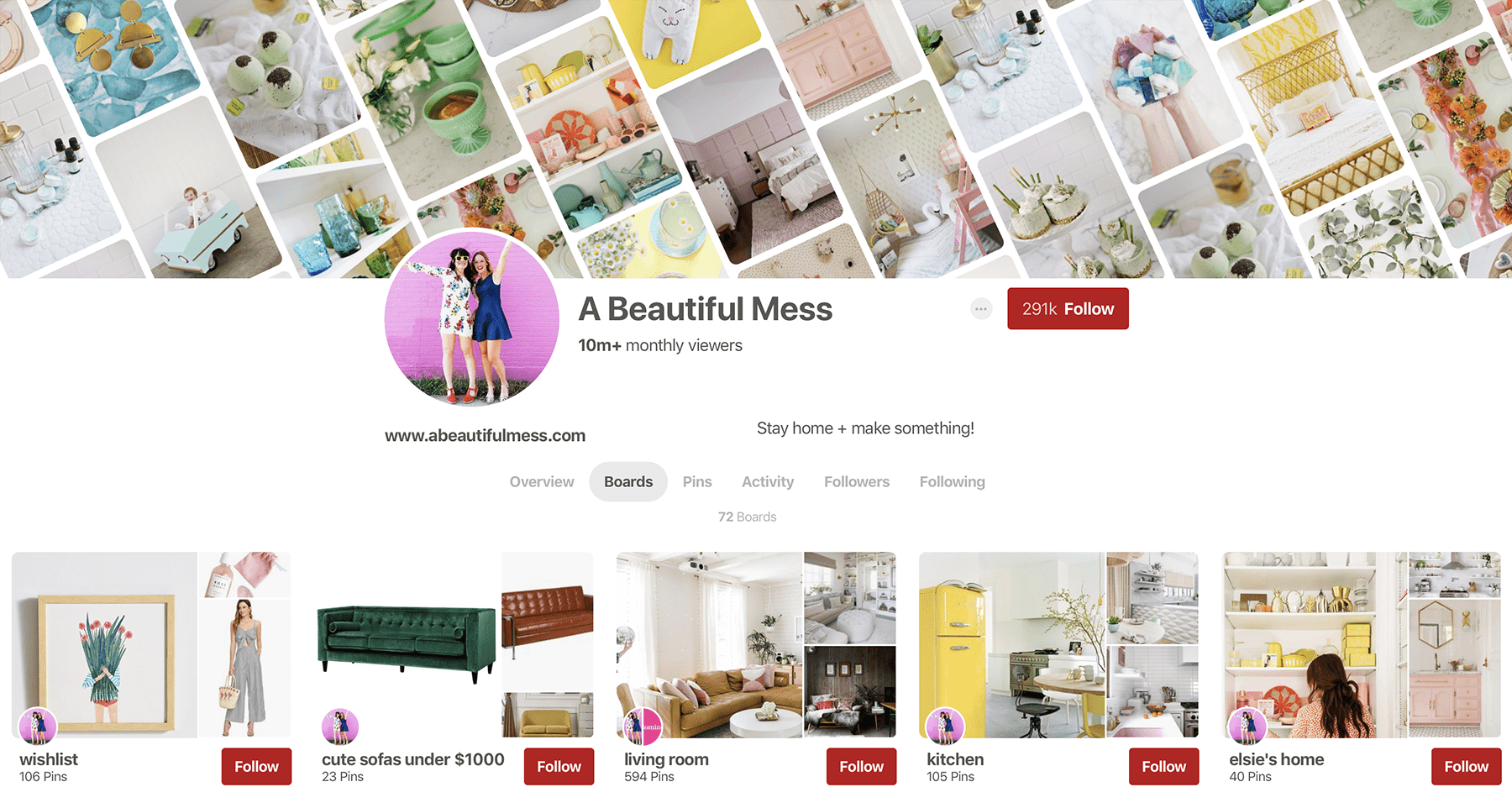
Create or update to a business profile + claim your site.
This is a fairly new update that Pinterest has come out with. If you’re a content creator and you haven’t yet updated your account to business, you should. Two new features you’ll see when you do include the top (visually fun!) banner look that you can manipulate from your boards, and you’ll also see a stat for your monthly viewers next to your name (see above). You should also go claim (or verify) your site if you haven’t already. To read how, check here.
Use the Pinterest analytics.
If you’re a blogger or website owner, hopefully you’ve already gotten into Google Analytics or another version for getting (a LOT) of great info on your site and how users are interacting with it. Pinterest also offers its own analytics so you can see how many people are viewing your account and clicking through to your site. Personally, sometimes I overwhelm myself with analytics. There can be so much data to take in and it’s hard to prioritize what you should be looking at, working on, and trying to improve. I would recommend just starting with one goal. For us, as a blog, a good goal would be to increase our click throughs (because this would mean we’d be seeing more traffic to our site which directly impacts our revenue in a number of ways). If you’re an online shop, you may want to find a way to track not only click throughs but also conversions, since ultimately your big goal is likely to sell the items in your shop. Just pick one to start, use the Pinterest analytics to take note of where you are starting and then implement some strategies and track your progress for a couple months. Adjust as needed. It really is that simple, but also there are a million options here and I think the important thing is not to get overwhelmed and just try SOMETHING.
One easy place to start is Pin Stats because it’s a quick and easy way to see how your pins are performing at a glance.
Add a follow button or hover-over Pin it option.
These are two super simple and straightforward ways you can signal to your website audience that you want them to follow you on Pinterest and to Pin your content. Getting your audience to take these actions will make such a big difference over time! So finding ways to remind them to Pin the content they like and also just to follow you if they aren’t already is key. But, of course, you want to find ways to do this without being too annoying or making them feel overly pressured, as no one likes that. 🙂
Try long pins or a plugin.
We started using long pins (which are usually hidden in the post until you go to pin our content) earlier this year and we can already see they’ve made a big difference for us! Users seems to repin these even more than just a photo from our site and the long pins often give you extra information (like the name of the recipe/craft, how long it took, how hard it is, etc.). I learned about adding long pins from this post, and we’re looking into adding this plugin to make this step even easier soon.
 Pin a little every day.
Pin a little every day.
I’ve read a few different articles that gave specific number of pins you should be pinning every day, but my issue is everyone seems to say something slightly different. I think the important thing is that if you want to grow on any platform (Facebook, Instagram, etc.) you should be using the platform often. This means pinning your own content, pinning others content, cross-promoting with other creators who may be like you (so you know your audience will enjoy their work too). Try to do this a little bit every day. There does seem to be some benefits to having a little bit of activity every day (or most days) as opposed to logging on once a week or once a month and doing a giant update. But, of course, you have to find what works best with your workflow, because the MOST important thing we can be doing as content creators is creating great content that people want to read and share! And this (as we all know) takes a lot of time.
Pin seasonal content 5-6 weeks out.
If Halloween is six weeks away (around 40-45 days), then that’s a great time to be pinning your best Halloween content. When I first read this I thought it was sort of crazy—that’s so far in advance! But I do think it makes sense as we tend to start planning for future events much sooner than we actually begin decorating or cooking. I’ve literally planned what I would make for my family’s Thanksgiving dinner two months in advance before simply because I was excited. 🙂 So, it make sense that other users are this way as well. Also, what I love about this as a blogger is it means I can be Pinning our best holiday or seasonal content from previous years weeks before we start sharing our new content for that holiday or season. It gives your past content a great opportunity to shine again.
Use hashtags.
This is something we never really tried until recently, and we’ve already noticed a difference in our stats. Simply add 3-5 hashtags at the end of your Pinterest caption (try to be specific and use relevant keywords) and the tags will work the same way they do on other social platforms. I love this option because it’s a quick way to give your content more exposure—whether people are searching for specific tags or simply clicking on a tag from someone else’s pin.
If you’re looking for more information about Pinterest strategies, check out this blog post or this podcast episode—I found both of these to be helpful! xo. Emma





24 Comments
Oh, this is absolutely great! I don’t use Pinterest often but I know that it’s a great traffic driver. I’ve got to start using it! 🙂
Charmaine Ng | Architecture & Lifestyle Blog
http://charmainenyw.com
I found your blog in 2011 via Pinterest! At the time I was going through severe depression and I would just lay in bed all day. I did not have the energy to get out of bed, much less enjoy my usual crafty hobbies. But then I found your Pinterest and that led me to ABeautifulMess. It was just such a source of light for me during that time. Your Pinterest and blog gave me a window into another, happier reality. Thanks for always being such a source of positivity and inspiration! Keep it up ladies!
Wow, that really means a lot! Thank you!
Perfect timing! I noticed I get a lot of traffic from Pinterest and was thinking about rethinking my strategy. Thanks for these tips. So helpful!
~Laurali Star’
https://www.girlynaturelovers.com/
This is a great post! I have an Etsy shop and I am active on Insta and have Pinterest for personal use, I haven’t branched out into putting what I make on there because I feel a little protective ???? I was putting my stuff up for awhile and saw that a lot of the boards that my items were being pinned under were others doing the same sort of thing so I had the fear my ideas were just being put out there for people to take and I wasn’t sure if I was promoting sales. (Maybe that’s a negative way to think and it wasn’t the case at all but it did discourage me a bit and I suppose the same could be said about posting items to insta as well) This post has given me a little hope to try again and see what happens ????
Yes, I would certainly see if your additional efforts on Pinterest are driving sales for you. If not, then it may not be as worthwhile for your business as other things like IG, newsletters, etc. Personally, I buy things I see from online sources (Pinterest, IG, etc.) all the time so it seems like a very accessible option for small businesses but you still want to test and make sure it’s a good fit for you. There’s only so much time in the day so trying things and testing how they perform is key to finding the right mix of promotion for you biz. Good luck!
I really struggle with Pinterest. I try to pin a few things everyday – mainly cool stuff / places I see on Instagram – but my followers never seem to grow. I think I need to start making specific pinable images for my posts and I love your idea of pinning extra long pins with more information. I also didn’t realise hash tags were effective on pinterest so going to give those a go too. Thanks for all the info – super helpful.
Emma | https://geekytourist.com/
These are all super helpful tips! I’ve been working on my pinterest game lately and grew my presence from 100,000 monthly views to 1.5 million in just the last few weeks, but I definitely am going to start adding some hashtags and pinning seasonal content to see what that can do too!
Paige
http://thehappyflammily.com
Dang Paige! That’s incredible! You’ve got to tell us YOUR tips. Clearly your strategies are working well if that kind growth. Super impressive!
Great post! I have always liked Pinterest as a place to hoard all my personal craft, recipe, and decorating ideas, but when it comes to my blog I’ve always felt a bit awkward using it. I’m excited to try out some of these tips!
Do you guys utilize a scheduler or pin manually? I keep waivering between the two options.
I recently started using hastags and have seen such a difference, it is crazy how lil’ tips can give you such a boost. I am totally with you on pinning often, I think it shows you are active & consistent – now I just need to work on not posting a blog post once a week, and doing a few to line up with my Pinterest strategy. Thanks so much for sharing, I love your pins!
Holly from The Art of Being Holly xo
Wow nice post. that really means a lot many many thanks for sharing with us.
Thank you for this! I feel like I have been trying to crack the Pinterest code for months! I claimed my site and have joined group boards. It has helped, but I feel like I could do better. I will definitely be taking some of these tips and testing them out!
xo.
http:reneemichelleblog.com
Great! Love the resources for hiding long pins- I’ll definitely try that! I’ve heard mixed reviews on using hashtags on Pinterest. It’s something I’ve been considering. Knowing you got results with them, I think I’ll give it a shot!
I’ve never thought about pinning a few weeks out before holidays, but that makes total sense! Great read, I’ll have to try these tips.
Woof Xo,
Michelle & Watson
https://www.watsonandwalls.com/
Hey Emma,
You have shared really useful strategies in this article.
I have bookmarked this page to keep all these strategies in my marketing strategies.
Thank you so much for your post, I’ve been researching how to enhance my Pinterest profile and all the blog posts I’ve been reading are mundane and same material, this post has inspired me a lot!
–Alekkz
It has helped, but I feel like I could do better. I will definitely be taking some of these tips and testing them out!
Great advice, especially about the hashtags. I think everyone thinks they are just for Insta or Twitter, but being effective on Pinterest too is such a win! I think it makes planning easier too!
Hey Emma,
I use Pinterest just to showcase my collections and list my website, but the strategies you mentioned are really cool. I’m gonna use them,
Thanks,
Thomas
I am setting up my new business and your tips are on the spot. I am learning alot from you guys. Thanks!
https://www.thewrapempire.com/
These were some great Pinterest tips, Thanks for all the helpful information!
This was so helpful! I recently started using Pinterest for my blog traffic and this was just what I needed. Thank you for writing this!
Jordan Joy | Lifestyle blog for teenage girls.