 Need a quick holiday gift idea? These 2019 printable calendars are here to your rescue!
Need a quick holiday gift idea? These 2019 printable calendars are here to your rescue!
I am gifting these to the grandmothers and great-grandmothers in our lives this year, but I also want one for myself! They are super easy to customize and print, using any photos you like.
 This post is sponsored by Canon USA. I used my Canon PIXMA TS9521C printer to print my calendar at home, and I love that I can print multiple sizes of pages with this printer, including a 12×12 size! I used 8.5×11 matte paper to print these (and cut them out myself), but you can get 5×7 paper as well.
This post is sponsored by Canon USA. I used my Canon PIXMA TS9521C printer to print my calendar at home, and I love that I can print multiple sizes of pages with this printer, including a 12×12 size! I used 8.5×11 matte paper to print these (and cut them out myself), but you can get 5×7 paper as well.
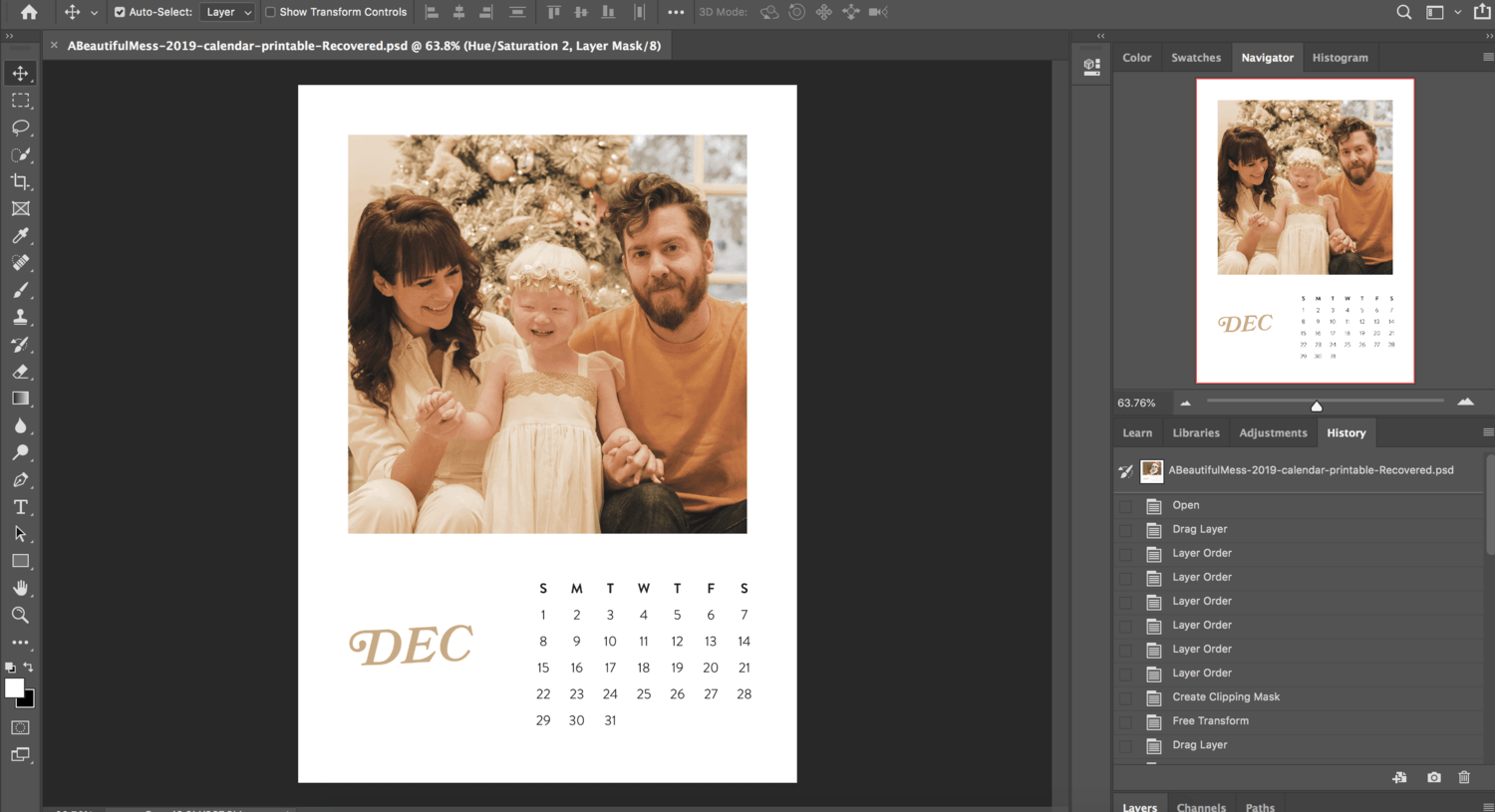 Photoshop Template Instructions:
Photoshop Template Instructions:
Download our calendar template, select which photos you’d like to use for each month of the year.
1. Open both the psd calendar template file and your photo files in Photoshop.
2. Drag (or copy and paste) your photo into the calendar template psd file.
3. Open your layers palette so you see the layers on the right as displayed in the above photo.
4. In the layers palette, drag the “place image here” layer mask (black background with a white box) onto your photo layer.
5. Delete the gray “place image here” layer.
6. If you want to resize your image in the cropped frame, go to the layers palette. Click the link icon between the photo and the layer mask to unlink them. Click on your image in the layers palette. Then choose the menu items Edit>Transform>Scale. Resize your photo until you are happy with it and then relink the image and the layer mask by clicking the spot where the link originally was between the photo and layer mask.
7. Don’t forget to save your file and print when ready!
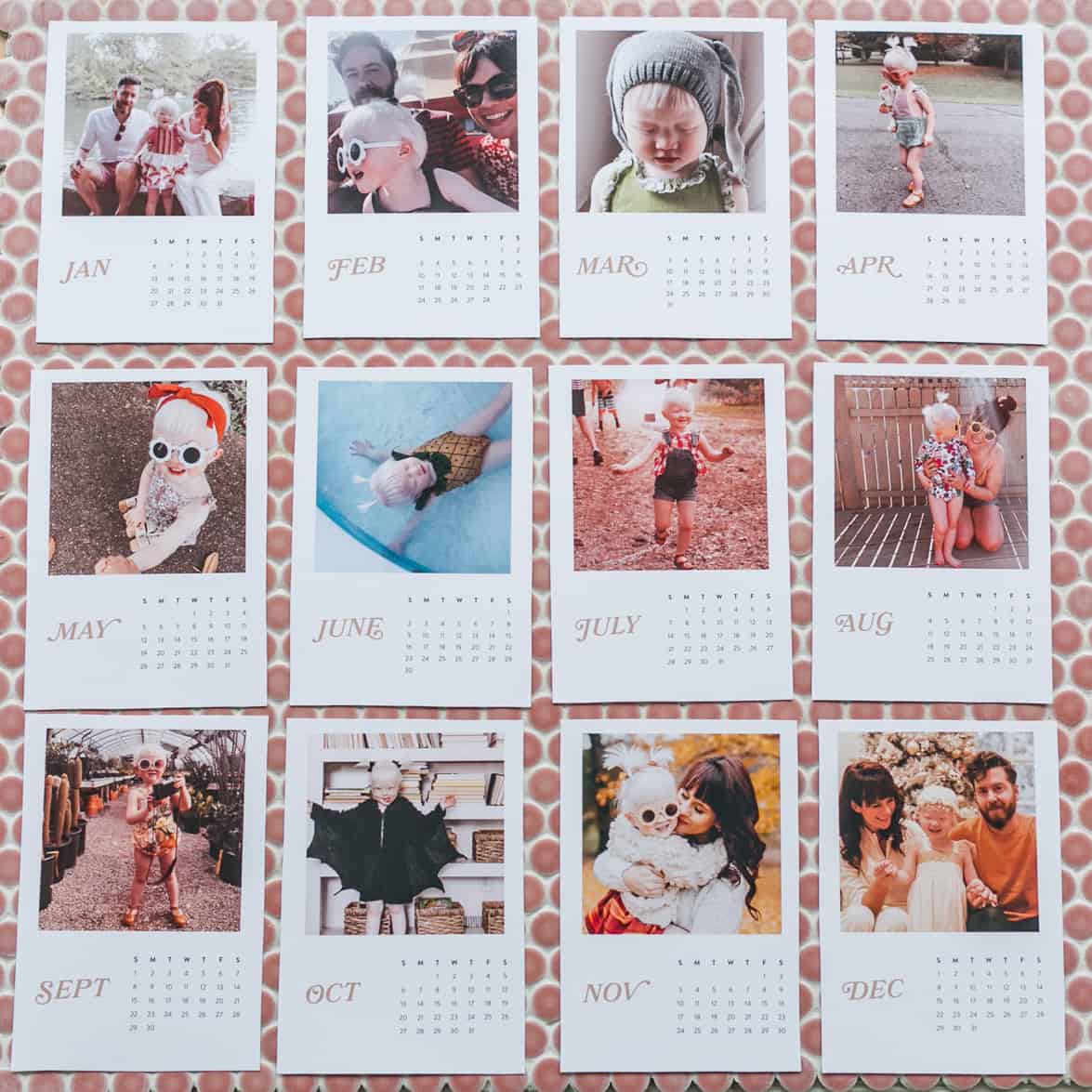 Here’s how each month of our calendar came out.
Here’s how each month of our calendar came out.
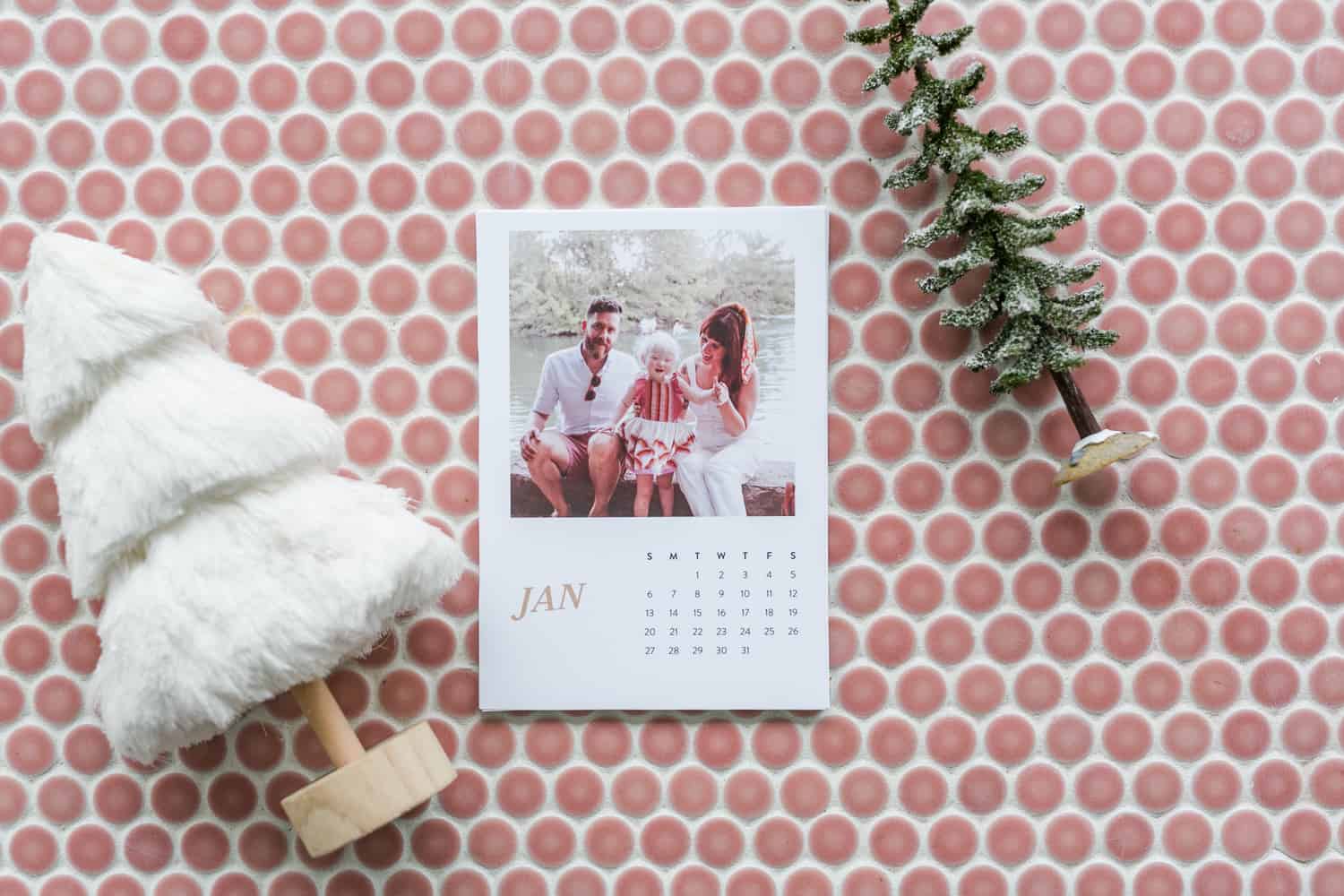
 I highly recommend this as a quick DIY gift! I used matte paper, but you can use whatever you prefer.
I highly recommend this as a quick DIY gift! I used matte paper, but you can use whatever you prefer.
Let us know if you have any questions! xx. Elsie





31 Comments
I literally just ordered one but love this so much more.
I love how minimalist the design of your new calendar is! It’s super cute, especially the area with the dates. I think it’s the font!! 🙂 ❤️
Charmaine Ng | Architecture & Lifestyle Blog
http://charmainenyw.com
Thank you so much for the lovely calendar. What a great idea
I totally agree with you.
I finished my calendar in less than 2 hours. This is awesome! Thank you so much for making this template!
Thank you! This is the perfect last minute gift.
This is SUCH a great idea! There are a few people who I have NO idea what to get …. still. You are a lifesaver!
Aaah thank you! I was going to make one myself but you guys did the most annoying part for us — the dates! You guys rock. Merry Christmas!
This is such a charming idea! Especially if you’re not sure what to get someone but you want it to be personal 🙂
Great gift!
Debs @ https://tiger-mint.com
Thank you so much for this! My parents are impossible to shop for and are constantly harassing me to do something with my photos. This is perfect.
X
Thank you for the template and easy to follow instructions for those less than photoshop capable. 🙂
Happy New Year!
this is the cutest idea! love
http://www.missartsycrafty.com
Absolutely wonderful!!
Thank you so much for this template! I made custom ones for my whole family- there were some tears of joy and it made for one special gift & Christmas Eve. <3
Thank you! This is the perfect gift for us.
Great post!
I love these!!! This would be great as gifts for any holiday or birthday!
This is SUCH a great idea! There are a few people who I have NO idea what to get …. still. You are a lifesaver!
This is so great. I would like to try this but I can’t download the template.
I’m sorry! If you email us at support AT abeautifulmess DOT com we can help troubleshoot.
Hello!
I am having trouble downloading the calendar template from the 2019 CALENDAR TEMPLATE post. I there any other way I could download the template?
Thank you,
Maria
Sorry about that! Do you have Photoshop on your computer? It’s a .psd file.
Thank you! This is the perfect last minute gift.
Thank you! It is an amazing printable.
Thank you so much.. that’s really help me ❤❤❤❤❤❤
Love the collection of calendar here. I have been using calendars for a long time now.
Nice calendars Elsie ..u really put great efforts on them. Congrats!
Will you be updating these for 2020? I loved them as gifts last year!!
I second this! Would love a 2020 template.
I really would love it of you would udate for 2020, have been looking for one like this one forever…
Yes, would love a 2020 template!! Made this last year for my whole family & they loved it!
Would love a 2020 update! This was perfect for gifts last year.